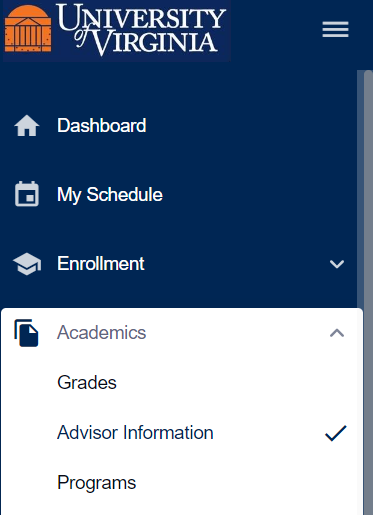Advising in Each School
Advising works a little bit differently in each school, but all undergraduate students have access to advisors who can help them plan classes and choose majors. Every student has an assigned academic advisor, listed on SIS. Each school also has a central office that students can turn to for information about course scheduling, academic requirements, and many other issues related to academic planning and scheduling.
Advising or Student Services Offices for Each School
- Architecture Academic Support
- Batten Student Services
- College of Arts and Sciences
- School of Continuing and Professional Studies
- School of Data Science
- School of Education and Human Development Student Services
- Engineering Student Support
- McIntire Student Services
- Nursing Office of Admissions and Student Services
Find Your Academic Advisor
Log in to SIS. Your academic advisor’s name should be listed under Advisor Information in the left-half column. (See image on this page.) If you’re just getting started as a new student, be aware that your advisor’s name may not appear until close to the start of the semester. Similarly, if you just changed or declared a major, it may take some time for your advisor to be updated.
Questions Related to Course Credit or SIS?
Each school has a registrar who can answer questions about things related to course credit. If you’re wondering about degree requirements, reading your academic requirements report in SIS, enrollment procedures, or transfer and AP credits, your school’s registrar would be a good person to ask. Here’s a link to their contact information. The ITS Help pages also have lots of tips for using SIS.