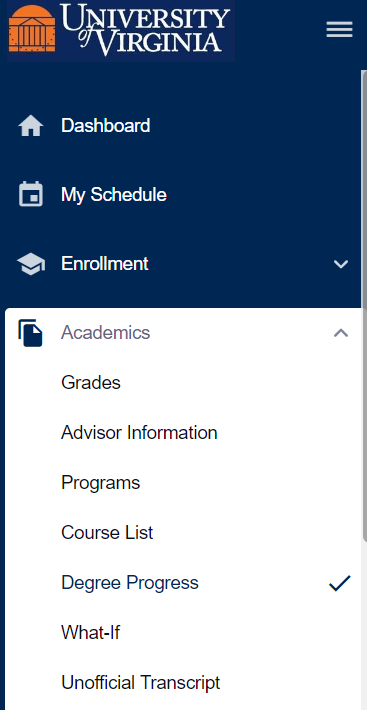Understanding Course Registration
In some programs, students will be automatically enrolled in some or all of their courses. In most cases, though, you will need to make some decisions and take some steps to sign up for classes. Watch for emails from your department or school and from the registrar. These contain important information and dates.
When to Enroll
It is important to be aware of the dates when enrollment opens and closes for each semester. In general, new students enroll over the summer for fall classes. In early November, you will enroll in classes for spring, and around early April, you will enroll in classes for fall. Specific dates and deadlines can always be found on the website of the Office of the University Registrar. During the peak of enrollment time each semester, you will have an assigned window of time when you can enroll in classes. Log in to SIS to see your assigned time, which is called an enrollment appointment.
About Holds
Before your enrollment appointment arrives, be sure to review any holds shown on your SIS account. Some schools require students to have a hold lifted by their academic advisor, and you should meet with that person to talk about your academic plans; this will allow them to lift that hold. If you see other holds, contact the office indicated by the hold if you have questions about what action you need to take. Here's a tip: If you see a hold from Student Financial Services that looks like it will prevent you from enrolling, be sure to check your email for messages from that office, and get in touch with them before your enrollment appointment arrives. They may be able to help with lifting the hold.
How to Enroll
Use SIS to sign up for classes. It is a good idea to learn about wait lists, dropping and swapping classes, and other aspects of SIS before your enrollment time arrives. The ITS Help pages offer lots of tips and resources to help you learn how to use SIS well.
Decide which Courses to Take
Several factors will determine which courses you should take each semester. You need to take classes that help to fulfill your general education requirements as well as your major requirements. Sometimes, you may have some flexibility in your schedule that allows you to explore new interests and skills. As you make your plans, it’s a good idea to talk to your academic advisor for information and guidance.
General Information about Requirements
You can find lots of information about what classes are required for each major and for each school through the Undergraduate Record, which is maintained by the Office of the University Registrar.
Information about Your Specific Requirements and Progress
Log in to SIS to view your progress toward fulfilling requirements. You can also use the “what if” tool in SIS to explore other options. The ITS help pages offer tips and guides to help you use those tools. The image on this page shows where to find these tools in the Academics submenu on SIS.